I can remember in Grade 4 we did a writing task where we made up a dance move and had to write down an instructional writing piece on how to do it. Then, our teacher read the instructions to the class for each of our dances and we were all shocked at how poorly the instructions could be followed. This reminds me exactly of the video we watched in our EdTech class about making a sandwich (see it below).
Computational thinking can help learning to become better problem solvers by helping them to create a frame for solving problems in their mind. As discussed on Let’s Talk Science, computational activities like coding help students to break their problems apart, think about them in new ways, and check their own understanding. Conditions, data, formulas and other concepts are used to help students make sense of an abstract problem, collect data, test, and communicate their results. This process is much more similar to real life problem solving which may not be linear, compared to algorithmic teaching historically taught in subjects like math and science.
Real Life Applications for the First Grade
For our EdTech class, I tried using Scratch and Studio Code’s Flappy Bird game (check out what I did below)! One of the biggest things I saw that would have real life applications for the 1st Grade would be the idea of If/Then statements. In scratch I created a statement that said if I click on the character, the application would wait 5 seconds and then say “Hello!”. This linking of cause and effect is very cross-curricular. If we add baking soda to vinegar, then . . . If we add 5 extra buttons to the bucket, we end up with . . . If we are kind to each other, then . . . Actions have good (and bad) consequences and coding makes that super clear!
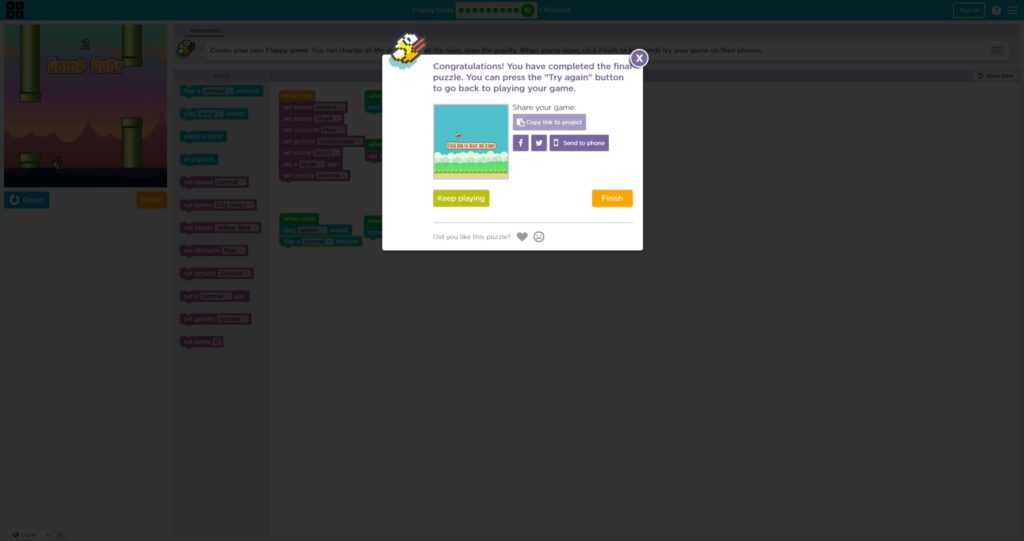
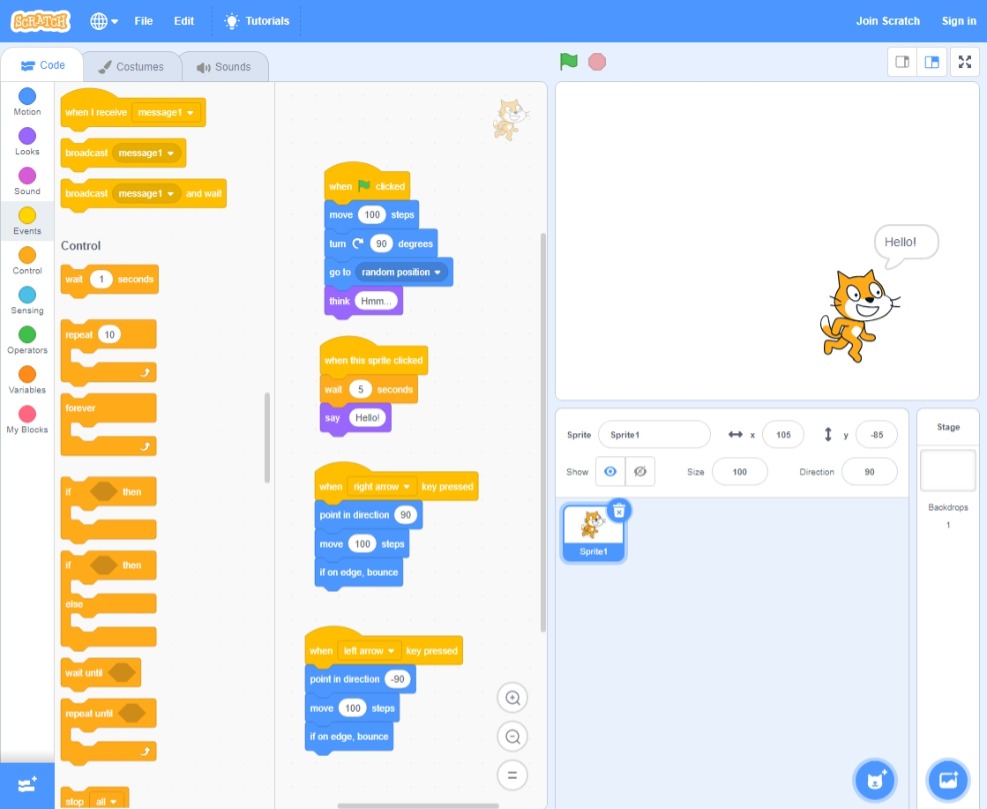
Computational Thinking, Coding and the First Grade
Other than Math, these types of projects still have place in our curriculum. As per the BC Curriculum, some examples of cross-curricular connections are:
- ADST: “Explore the use of simple, available tools and technologies to extend their capabilities”
- Career Ed: “Recognize the basic skills required in a variety of jobs in the community”
- Language Arts: “Identify, organize, and present ideas in a variety of forms”
- Science: “Generate and introduce new or refined ideas when problem solving”